When you make an outgoing call or receive an incoming call, you can send out a broadcast across your network with some basic information about the call. Anyone running Dialectic on their machine can subscribe to your broadcasts and be alerted when a call is made or received. This information is broadcast using Bonjour so there is little to no setup required to use this service. The only caveat to this is if you are using Wide-Area Bonjour and your network is behind a router. For more information on this, please see Firewalls, Proxies, & Ports.
From the online resources page (http://www.jonn8.com/dialectic/resources/), there is also a free client just for subscribing to Dialectic broadcasts. You do not need an additional Dialectic license to use this client on networked machines.
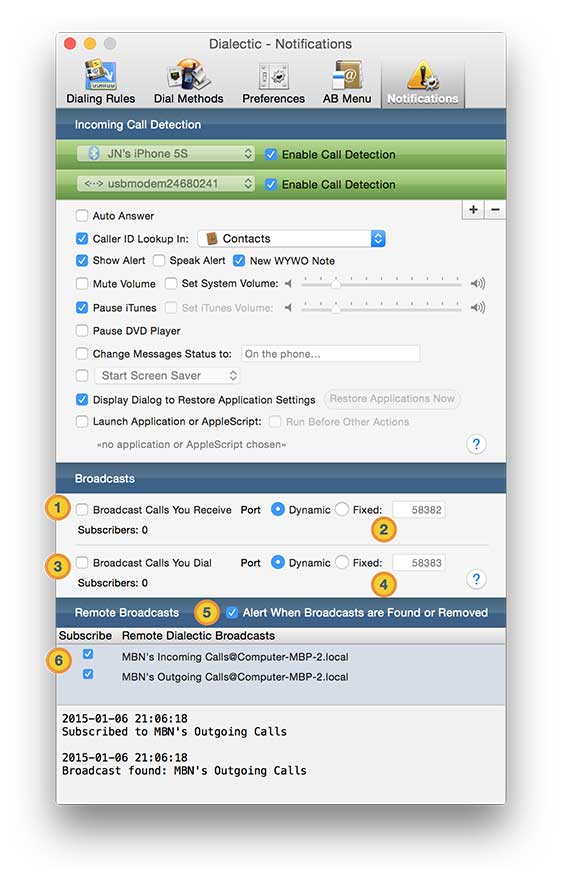
![]() Broadcast Calls You Receive. Enable this to start the broadcast of calls you receive. Anyone can subscribe to this broadcast without a password. Disable (uncheck) this box to stop the broadcast. If the broadcast was running when Dialectic was last quit, this service will be resumed when you relaunch the application. The name of this service is automatically generated using your full user name, the name of the service, and the name of this computer as defined in the sharing section of the System Preferences.
Broadcast Calls You Receive. Enable this to start the broadcast of calls you receive. Anyone can subscribe to this broadcast without a password. Disable (uncheck) this box to stop the broadcast. If the broadcast was running when Dialectic was last quit, this service will be resumed when you relaunch the application. The name of this service is automatically generated using your full user name, the name of the service, and the name of this computer as defined in the sharing section of the System Preferences.
![]() Incoming Call Broadcast Port. If you are using Dialectic on OS X 10.5+ without the firewall enabled, using the “Dynamic” port option should work fine. For more information, please see the firewall documentation from Apple.
Incoming Call Broadcast Port. If you are using Dialectic on OS X 10.5+ without the firewall enabled, using the “Dynamic” port option should work fine. For more information, please see the firewall documentation from Apple.
Also, if you have enabled Wide-Area Bonjour and you are using a router to manage your network, it may be necessary to use a fixed port and configure your router to send requests on this port to your machine. Please see the documentation that came with your router for more information.
Also see Firewalls, Proxies, & Ports for more information.
![]() Broadcast Calls You Dial. Enable this to start the broadcast of calls you make. Anyone can subscribe to this broadcast without a password. Disable (uncheck) this box to stop the broadcast. If the broadcast was running when Dialectic was last quit, this service will automatically be resumed when you relaunch the application. The name of this service is automatically generated using your full user name, the name of the service, and the name of this computer as defined in the sharing section of the System Preferences.
Broadcast Calls You Dial. Enable this to start the broadcast of calls you make. Anyone can subscribe to this broadcast without a password. Disable (uncheck) this box to stop the broadcast. If the broadcast was running when Dialectic was last quit, this service will automatically be resumed when you relaunch the application. The name of this service is automatically generated using your full user name, the name of the service, and the name of this computer as defined in the sharing section of the System Preferences.
![]() Outgoing Call Broadcast Port. If you are using Dialectic on OS X 10.5+ without the firewall enabled, using the “Dynamic” port option should work fine. For more information, please see the firewall documentation from Apple.
Outgoing Call Broadcast Port. If you are using Dialectic on OS X 10.5+ without the firewall enabled, using the “Dynamic” port option should work fine. For more information, please see the firewall documentation from Apple.
Also, if you have enabled Wide-Area Bonjour and you are using a router to manage your network, it may be necessary to use a fixed port and configure your router to send requests on this port to your machine. Please see the documentation that came with your router for more information.
Also see Firewalls, Proxies, & Ports for more information.
![]() Alert when Broadcasts are Found or Removed. Enable this to receive an alert when a broadcast from another user on your network is detected or removed.
Alert when Broadcasts are Found or Removed. Enable this to receive an alert when a broadcast from another user on your network is detected or removed.
![]() Subscribe to Remote Broadcasts. When broadcast services are found on other machines on your network, they will be listed here. To subscribe to a service, simply enable the checkbox at the far left of the broadcast item. When you subscribe to a broadcast, whenever Dialectic is running on your machine and the broadcast is live, you will receive an alert about the call made or received on the machine running the broadcast. Your subscription preferences will be remembered through relaunches. A log of recent broadcast events is included at the bottom this screen for your convenience. This log is not saved through relaunches of Dialectic. However, you can select, copy & paste this log for future reference.
Subscribe to Remote Broadcasts. When broadcast services are found on other machines on your network, they will be listed here. To subscribe to a service, simply enable the checkbox at the far left of the broadcast item. When you subscribe to a broadcast, whenever Dialectic is running on your machine and the broadcast is live, you will receive an alert about the call made or received on the machine running the broadcast. Your subscription preferences will be remembered through relaunches. A log of recent broadcast events is included at the bottom this screen for your convenience. This log is not saved through relaunches of Dialectic. However, you can select, copy & paste this log for future reference.