While Dialectic is great at make calls, it can also be used to monitor incoming calls. Unlike other applications in its class, Dialectic is not limited to monitoring a single device at a time. It can be configured to monitor many devices concurrently and trigger actions when incoming calls are detected.
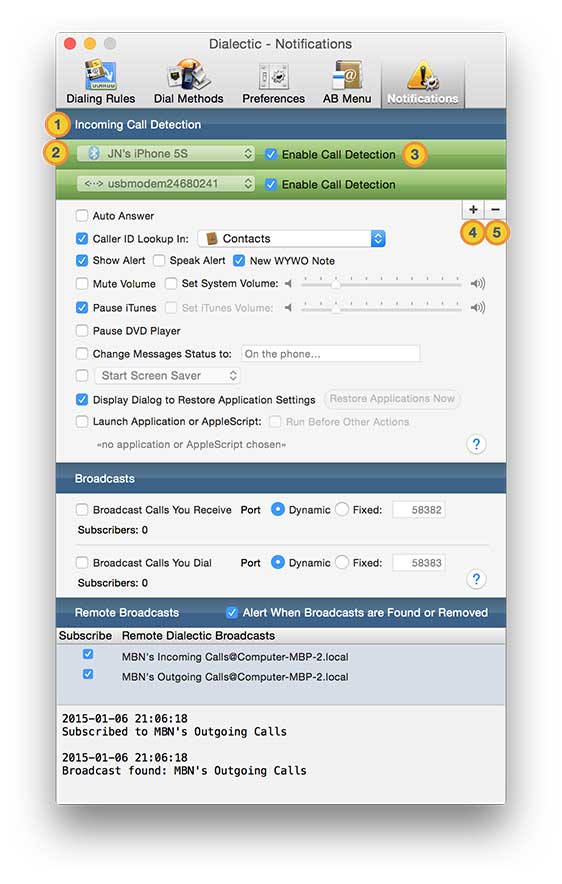
Dialectic can be configured to paired Bluetooth mobile phones as well as modems connected to phone lines (both traditional landlines as well as VoIP lines that provide an Analog Telephone Adapter (ATA)). It is helpful if the line to which these modems are connected have caller ID but even without this, it is helpful to have Dialectic monitor for basic ring detection on these devices.
Note: Some devices, including the iPhone, do not have the most robust Bluetooth support. For these devices, it may only be possible to monitor them on the headset channel. This means that the device will believe the Mac is a headset and will try to route audio for calls to the Mac. Dialectic does not support using your Mac’s speakers and microphone to handle the conversation so you will either need to use an external headset paired with your device or choose the phone itself as the audio source for conducting your calls. If your device can only be monitored on the headset channel (again, this applies to the iPhone) and you use an external headset with your device, monitoring this device with Dialectic is not recommended.
In addition to the built-in monitoring of Bluetooth mobiles & modems, incoming call detection can also be triggered from external sources by using either AppleScript or the Dialectic remote HTTP server. When contacted from these external sources, Dialectic will still trigger and actions configured in this section as if it had detected the call itself.
![]() Incoming Call Detection. This section of the preferences deals with incoming calls.
Incoming Call Detection. This section of the preferences deals with incoming calls.
![]() Device Monitoring List. This list contains separate items for each type of device to monitor (e.g., Bluetooth phone or modem). There must always be at least one entry in this list through you do not need to enable monitoring of that device or even have a device specified for this item. The pop-up menu in this item will list all paired Bluetooth phones as well as all available modems or serial ports.
Device Monitoring List. This list contains separate items for each type of device to monitor (e.g., Bluetooth phone or modem). There must always be at least one entry in this list through you do not need to enable monitoring of that device or even have a device specified for this item. The pop-up menu in this item will list all paired Bluetooth phones as well as all available modems or serial ports.
![]() Toggle Call Detection on the Selected Device. When a device is selected from the pop-up on the left (e.g., a paired Bluetooth phone), use this checkbox to start monitoring that device. When quitting and restarting Dialectic, the device(s) selected and enabled will monitored automatically providing the device is still available to the system at launch time (e.g., an external USB modem is connected, a Bluetooth phone is within range with Bluetooth enabled, etc.).
Toggle Call Detection on the Selected Device. When a device is selected from the pop-up on the left (e.g., a paired Bluetooth phone), use this checkbox to start monitoring that device. When quitting and restarting Dialectic, the device(s) selected and enabled will monitored automatically providing the device is still available to the system at launch time (e.g., an external USB modem is connected, a Bluetooth phone is within range with Bluetooth enabled, etc.).
If a device such as a Bluetooth phone becomes unavailable while Dialectic is monitoring it (e.g., a Bluetooth phone is moved out of range), then Dialectic will automatically stop monitoring the device and will not resume monitoring if it becomes available again or if the application is quit and relaunched.
Note: If you are currently monitoring the same device that you are using as a Dial Method (modem or Bluetooth phone), dialing with that device may be slightly unresponsive.
![]() Add Monitoring Device. Click this button to add another item to monitor in the device list. You can have an unlimited number of items in this list but the device associated with each item must be unique, you cannot monitor the same device using two separate items.
Add Monitoring Device. Click this button to add another item to monitor in the device list. You can have an unlimited number of items in this list but the device associated with each item must be unique, you cannot monitor the same device using two separate items.
![]() Remove Monitoring Device. Removes the last monitoring item from the list.
Remove Monitoring Device. Removes the last monitoring item from the list.