This section is for miscellaneous preferences that don’t logically fit into the other preference sections.
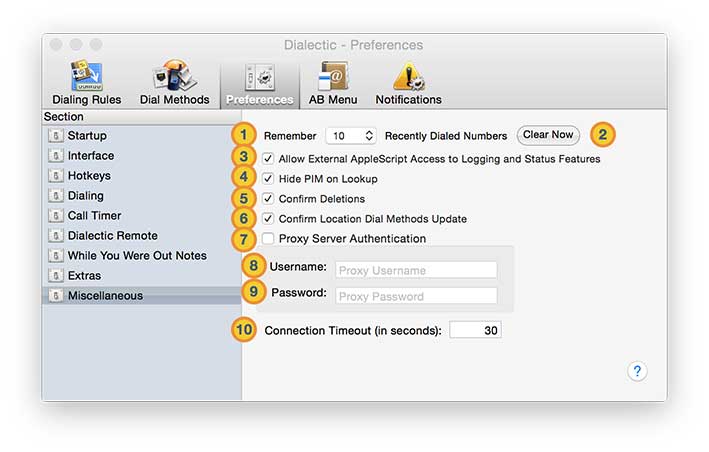
![]() Recently Dialed Numbers to Remember. After dialing, the number you’ve dialed will be added to the top of the Recently Dialed menu to allow easy access for redialing. You can set the number of recently dialed phone numbers to track here.
Recently Dialed Numbers to Remember. After dialing, the number you’ve dialed will be added to the top of the Recently Dialed menu to allow easy access for redialing. You can set the number of recently dialed phone numbers to track here.
![]() Clear Recently Dialed Numbers. You can clear the Recently Dialed menu by clicking this button (or selecting the same option from the bottom of the menu itself).
Clear Recently Dialed Numbers. You can clear the Recently Dialed menu by clicking this button (or selecting the same option from the bottom of the menu itself).
![]() Allow External AppleScript Access to Logging and Status Features. Dialectic is highly scriptable including allowing it to be used as part of a workflow for other applications. You may be tracking calls from another application, device, or service such as Phlink. To allow Dialectic to be used as a combined repository for all of your calls (using the call log), you can allow other applications to add entries to the call log and, similarly, use the built-in alert system. For security purposes, access to these features via scripting is not allowed (e.g., another application could add an entry to your call log indicating you called someone that you didn’t). Enable the option here and other applications will be able to access these features in Dialectic via AppleScript.
Allow External AppleScript Access to Logging and Status Features. Dialectic is highly scriptable including allowing it to be used as part of a workflow for other applications. You may be tracking calls from another application, device, or service such as Phlink. To allow Dialectic to be used as a combined repository for all of your calls (using the call log), you can allow other applications to add entries to the call log and, similarly, use the built-in alert system. For security purposes, access to these features via scripting is not allowed (e.g., another application could add an entry to your call log indicating you called someone that you didn’t). Enable the option here and other applications will be able to access these features in Dialectic via AppleScript.
![]() Hide PIM on Lookup. When performing a lookup using a third-party personal information manager (PIM) such as Marketcircle Daylite, Microsoft Entourage, or Microsoft Outlook, that application will need to be launched and accessible. This option allows Dialectic to automatically hide the PIM whenever it searches the PIM’s contacts.
Hide PIM on Lookup. When performing a lookup using a third-party personal information manager (PIM) such as Marketcircle Daylite, Microsoft Entourage, or Microsoft Outlook, that application will need to be launched and accessible. This option allows Dialectic to automatically hide the PIM whenever it searches the PIM’s contacts.
![]() Confirm Deletions. When deleting Locations, Dial Method configurations or other items such as call log entries, by default, you will be asked to confirm the deletion and can choose from the confirmation dialog to not ask again. To reset deletion confirmations, enable this checkbox.
Confirm Deletions. When deleting Locations, Dial Method configurations or other items such as call log entries, by default, you will be asked to confirm the deletion and can choose from the confirmation dialog to not ask again. To reset deletion confirmations, enable this checkbox.
![]() Confirm Location Dial Methods Update. When updating dial Method configurations for all call types, you will be asked to confirm the update. If you choose to not be asked again from the confirmation dialog, you can reset this confirmation by enabling this checkbox.
Confirm Location Dial Methods Update. When updating dial Method configurations for all call types, you will be asked to confirm the update. If you choose to not be asked again from the confirmation dialog, you can reset this confirmation by enabling this checkbox.
![]() Proxy Server Authentication. There are many features of Dialectic that may require access to network resources (e.g., using Dial Methods that access remote servers or devices). If you use a proxy to access network resources, enable this option & enter your credentials in the fields below and Dialectic will use this information as appropriate.
Proxy Server Authentication. There are many features of Dialectic that may require access to network resources (e.g., using Dial Methods that access remote servers or devices). If you use a proxy to access network resources, enable this option & enter your credentials in the fields below and Dialectic will use this information as appropriate.
![]() Proxy Server Username. The username you use to access your network proxy server.
Proxy Server Username. The username you use to access your network proxy server.
![]() Proxy Server Password. The password you use to access your network proxy server.
Proxy Server Password. The password you use to access your network proxy server.
![]() Connection Timeout. The time that Dialectic will wait (in seconds) before giving up when trying to load a URL silently or connecting to a VoIP service when dialing. Valid range is between 10 & 300.
Connection Timeout. The time that Dialectic will wait (in seconds) before giving up when trying to load a URL silently or connecting to a VoIP service when dialing. Valid range is between 10 & 300.