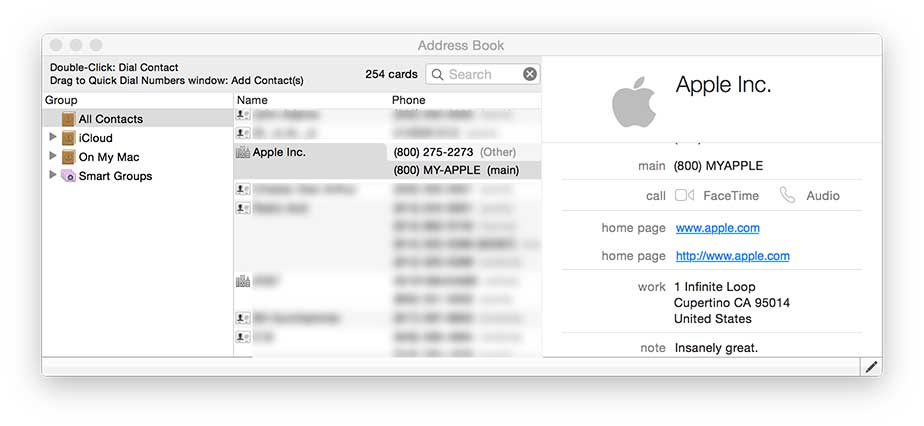
The Address Book window, accessible from the main menu and the main window, provides basic access to your Address Book contacts (managed by the Contacts application). This window only displays your contact names & their associated phone numbers. The “people picker” view in this window works like Contacts itself for limiting the contacts viewed to a specific Group or contacts that match the search criteria entered in the search field in the top right corner of the window.
Double-click on any contact in this window and it will be dialed using the current Location & Dialing Rules. Option-double-click and the selected contact will be opened in the Contacts application in edit mode. If you drag items from this window to the desktop, vCard files for the dragged contacts will be created. If you drag contacts in to the Quick Dial editor window, the dragged contacts will be appended to the end of your Quick Dial entries.
As this data is pulled directly from your Address Book data, any errors such as misspellings, out-of-date addresses, etc. can be corrected by editing the contact in the Contacts. Any modifications you make to your contacts in Contacts will be instantly reflected in the data displayed in this Address Book window.
This window also has a contact view for the currently selected contact. From this interface, you can actually edit your contact data (any of the contact data, not just phone numbers) by clicking the “Edit” button in the bottom right corner of the window. Clicking it again will commit the edits and save them to your address book.