If you have a FRITZ!Box Fon router/PBX for VoIP telephony, Dialectic can dial through it so that you can place a call over the Internet.
To help configure Dialectic for dialing with the FRITZ!Box Dial Method, we offer a free script on the Resources page (see the “General Dialing Configuration” section):
http://www.jonn8.com/dialectic/resources/
You can also access this script from within Dialectic itself by selecting the “Configuration Utilities…” menu item from the Main Menu.
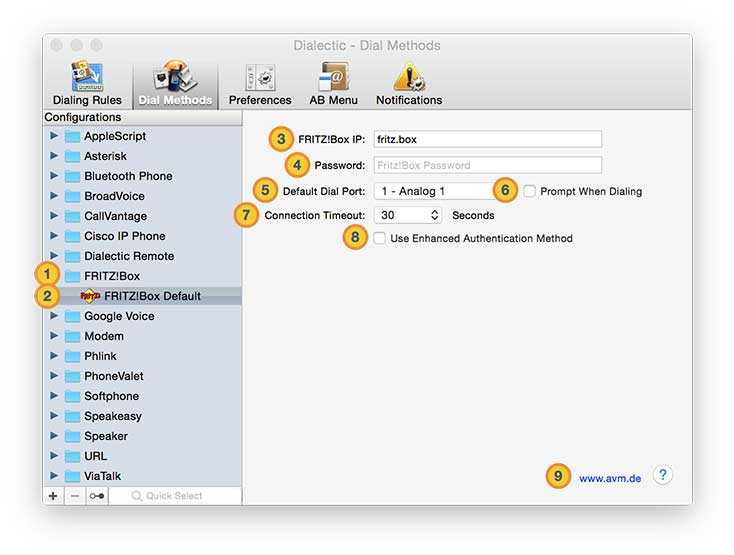
![]() FRITZ!Box Dial Method Category. The group of all FRITZ!Box Dial Method configurations.
FRITZ!Box Dial Method Category. The group of all FRITZ!Box Dial Method configurations.
![]() FRITZ!Box Dial Method Configurations. Configurations allow you to customize the FRITZ!Box Dial Method using different devices for different types of calls or locales.
FRITZ!Box Dial Method Configurations. Configurations allow you to customize the FRITZ!Box Dial Method using different devices for different types of calls or locales.
![]() FRITZ!Box IP. The IP address or domain of your FRITZ!Box device (e.g., 192.168.178.1 or fritz.box).
FRITZ!Box IP. The IP address or domain of your FRITZ!Box device (e.g., 192.168.178.1 or fritz.box).
![]() Password. The password to connect to your FRITZ!Box device.
Password. The password to connect to your FRITZ!Box device.
![]() Default Dial Port. The port to use for dialing (e.g., 1)
Default Dial Port. The port to use for dialing (e.g., 1)
![]() Prompt when Dialing. Enabling this will allow you to specify the port to use at dial time.
Prompt when Dialing. Enabling this will allow you to specify the port to use at dial time.
![]() Connection Timeout. The duration that Dialectic should wait before giving up when contacting your FRITZ!Box device if the device is unresponsive or unavailable.
Connection Timeout. The duration that Dialectic should wait before giving up when contacting your FRITZ!Box device if the device is unresponsive or unavailable.
![]() Use Enhanced Authentication Method. Newer versions of the FRITZ!Box firmware offer an enhanced method for authentication of authorized users. If your FRITZ!Box device supports this, you can enable this option in Dialectic.
Use Enhanced Authentication Method. Newer versions of the FRITZ!Box firmware offer an enhanced method for authentication of authorized users. If your FRITZ!Box device supports this, you can enable this option in Dialectic.
![]() External Link. Link to external site for more information about FRITZ!Box devices.
External Link. Link to external site for more information about FRITZ!Box devices.