The Literal call type is used for dialing numbers exactly as formatted when sent to Dialectic for dialing. A Literal call can be specified in a few ways:
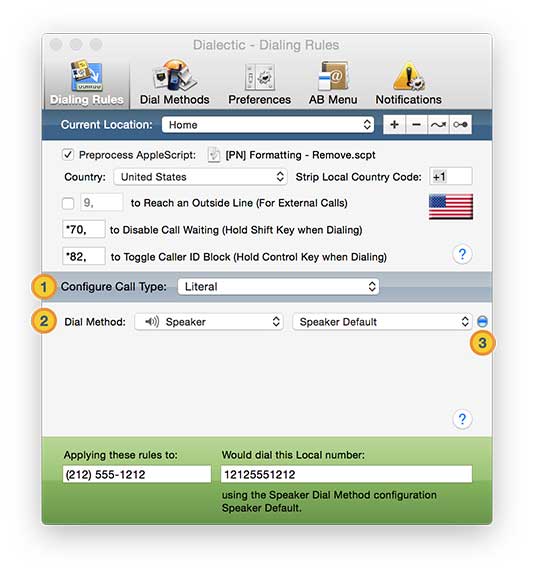
- The Option key is held down at dial time.
- The preprocessing AppleScript returns a Literal value.
- The literal parameter in a dialing AppleScript is set to true.
If a call is specified as Literal at the time of dialing, it will not be processed by the Dialing Rules. However, if a number is not initially designated as Literal, it will be sent to the Dialing Rules where it can be preprocessed by an AppleScript that can determine if the call should be dialed Literally (see the preprocessing AppleScript format for more information) and, if so, it will not be transformed further (i.e., no prefix or suffix will be attached).
![]() Configure Call Type. Choose the “Literal” call type from this pop-up menu to specify how Literal calls should be handled.
Configure Call Type. Choose the “Literal” call type from this pop-up menu to specify how Literal calls should be handled.
![]() Dial Method & Configuration. The Dial Method type & configuration that should be used for Literal calls. Specify the Dial Method type on the left and the specific Dial Method configuration on the right.
Dial Method & Configuration. The Dial Method type & configuration that should be used for Literal calls. Specify the Dial Method type on the left and the specific Dial Method configuration on the right.
![]() Update All Call Type Configurations. If you want to use the Literal Dial Method configuration for all call types, click the button to the right of the configuration pop-up menu. This allows you to easily set the Dial Method configuration for all call types but you may still need to modify the individual call type settings (such as local area codes) as necessary for proper dialing from your locale.
Update All Call Type Configurations. If you want to use the Literal Dial Method configuration for all call types, click the button to the right of the configuration pop-up menu. This allows you to easily set the Dial Method configuration for all call types but you may still need to modify the individual call type settings (such as local area codes) as necessary for proper dialing from your locale.