The call type specific settings area of the Dialing Rules pane of the Preferences window contains settings that apply only to calls of the call type currently showing in the call type pop-up menu (and, of course, under the current Location).
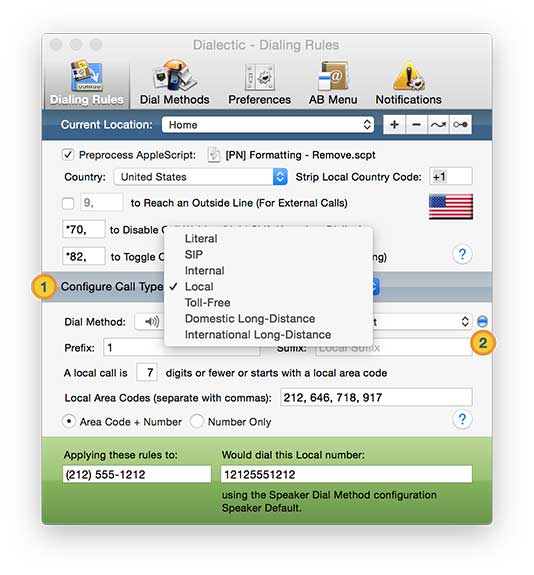
![]() Configure Call Type. Since Dialectic distinguishes seven distinct call types, to configure a Location completely you need to switch among all seven items of the call type pop-up menu, setting the configuration for each type in this area of the pane.
Configure Call Type. Since Dialectic distinguishes seven distinct call types, to configure a Location completely you need to switch among all seven items of the call type pop-up menu, setting the configuration for each type in this area of the pane.
![]() Update All Call Type Configurations. If there is a specific Dial Method configuration that you want to use for all call types, you can designate this configuration in any of the call type configuration views and click the button to the right of the Configuration pop-up menu. This allows you to easily set the Dial Method configuration for all call types but you may still need to modify the individual call type settings (such as local area codes) as necessary for proper dialing from your locale.
Update All Call Type Configurations. If there is a specific Dial Method configuration that you want to use for all call types, you can designate this configuration in any of the call type configuration views and click the button to the right of the Configuration pop-up menu. This allows you to easily set the Dial Method configuration for all call types but you may still need to modify the individual call type settings (such as local area codes) as necessary for proper dialing from your locale.
Dialectic is a very powerful application but with that power comes some complexity to get it configured properly. To help with this, there are many configuration utilities available for free to aid you in setting up Dialectic to meet your specific needs. You can access these configuration utilities from the Dialectic Resources page or from within the application itself (see Main Menu for more information).