The Notepad is a separate window convenient for storing notes while talking on the phone (or for any purpose, really). To summon the Notepad window, click the pencil button in the main window. Alternatively, choose Show Notepad from the main menu. You can also summon the Notepad using a hotkey. 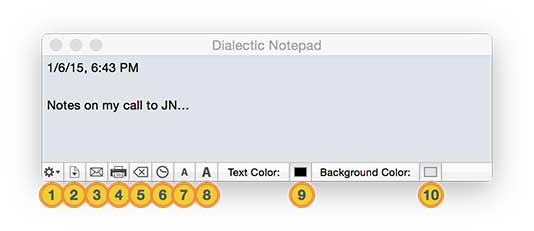
There is only one Notepad. The contents of the Notepad are persistent, even if the Notepad is closed, and even if you quit Dialectic. To dismiss the Notepad window, click its close button, or click the pencil button in the main window, or choose Hide Notepad from the main menu. The font size, text & background colors are preferences that are remembered when quitting and relaunching the application.
The tool menu and buttons along the bottom of the window offer further functionality:
![]() Action Menu.
Action Menu. 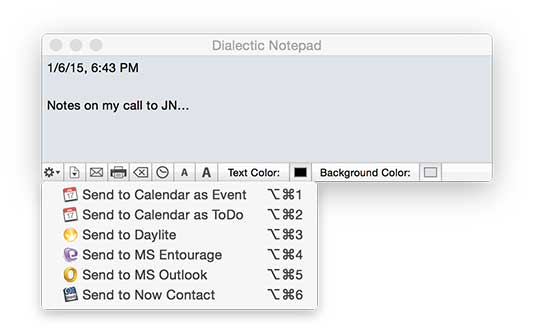 Use this menu to send the complete contents of the Notepad to another application.
Use this menu to send the complete contents of the Notepad to another application.
![]() Save. Click this to save the entire contents of the Notepad to a plain text file.
Save. Click this to save the entire contents of the Notepad to a plain text file.
![]() Email. This button will create a new email in your default email client and include the entire contents of the Notepad as the body of the new message.
Email. This button will create a new email in your default email client and include the entire contents of the Notepad as the body of the new message.
![]() Print. Click here to print the contents of the Notepad or export it as a PDF document.
Print. Click here to print the contents of the Notepad or export it as a PDF document.
![]() Clear. This button will clear the entire contents of the Notepad. Note: This is a permanent action so be careful when using this feature.
Clear. This button will clear the entire contents of the Notepad. Note: This is a permanent action so be careful when using this feature.
![]() Date & Time Stamp. Click to insert the current current date & time at the insertion point in the Notepad.
Date & Time Stamp. Click to insert the current current date & time at the insertion point in the Notepad.
![]() Decrease Font Size. Click this button to make the font used for the Notepad smaller.
Decrease Font Size. Click this button to make the font used for the Notepad smaller.
![]() Increase Font Size. Click this button to make the font used for the Notepad larger.
Increase Font Size. Click this button to make the font used for the Notepad larger.
![]() Text Color. Use this to choose the color of the Notepad text.
Text Color. Use this to choose the color of the Notepad text.
![]() Background Color. Use this to choose the background color of the Notepad.
Background Color. Use this to choose the background color of the Notepad.