The contents of the Notepad can be exported or used in other applications in a variety of ways: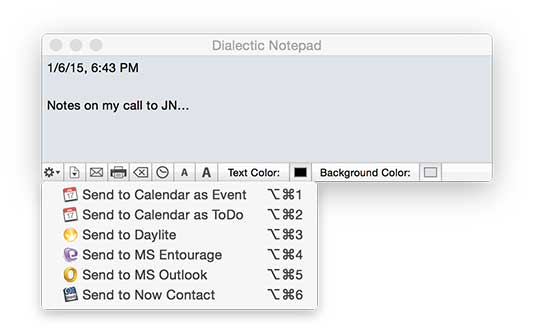
- Copy. Copy and paste to another application.
- Export. Export to a personal information management application using the Action menu:
- Send to Calendar as Event. Create a new event in the Calendar application whose note text is copied from the Notepad. The event’s date and time will be the current date and time.
- Send to Calendar as ToDo. Create a new ToDo item in the Calendar application whose note text is copied from the Notepad.
- Send to Application. Create a new note whose text is copied from the Notepad in the specified application. While Dialectic supports all of the applications listed below, only the applications that you have installed on this system will actually appear in the Action menu. The supported applications are:
- Save. Use the Save button to save the Notepad contents as a text file.
- Email. Use the Email button to create a new email with the Notepad contents as the body of the message in your default email program.
- Print. Use the Print button to print the contents of the Notepad (or save the contents as a PDF).