You can limit the Address Book menu’s display to only those contacts belonging to a certain Group in the Contacts application. This is useful, for example, because you might have a very large Address Book database, which would make your Address Book menu very large (and, perhaps, slow to open) — unnecessarily so, if only some of your contacts are actually used with any regularity. If you set up your frequently used contacts to be part of a Group, you can have the Address Book menu display only the contacts that are in that Group.
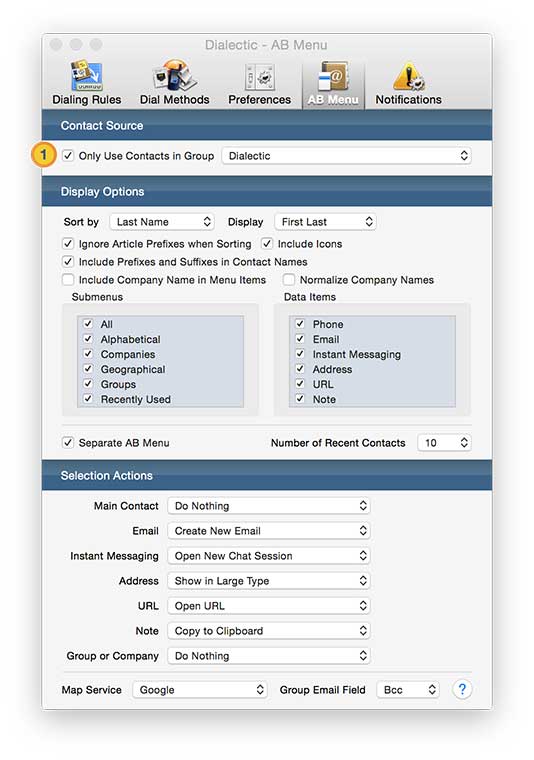
![]() Only Use Contacts in Group. By default, Dialectic will use all of your contacts. Enable this option and then choose an existing Group to limit the contact source for the menu to just the contacts included in this Group.
Only Use Contacts in Group. By default, Dialectic will use all of your contacts. Enable this option and then choose an existing Group to limit the contact source for the menu to just the contacts included in this Group.
To create a Group, use the Contacts application. Create the Group in the Group column; then select All in the Group column and drag desired contacts from the Name column onto the desired Group (or create a Smart Group and set the criteria for inclusion as desired, e.g., contacts in your country). Those contacts are now part of that Group. Dialectic will automatically update the Groups available from the pop-up menu whenever you click on it to display your Groups.