The Softphone Dial Method provides support for dialing over any of the following software phone systems:
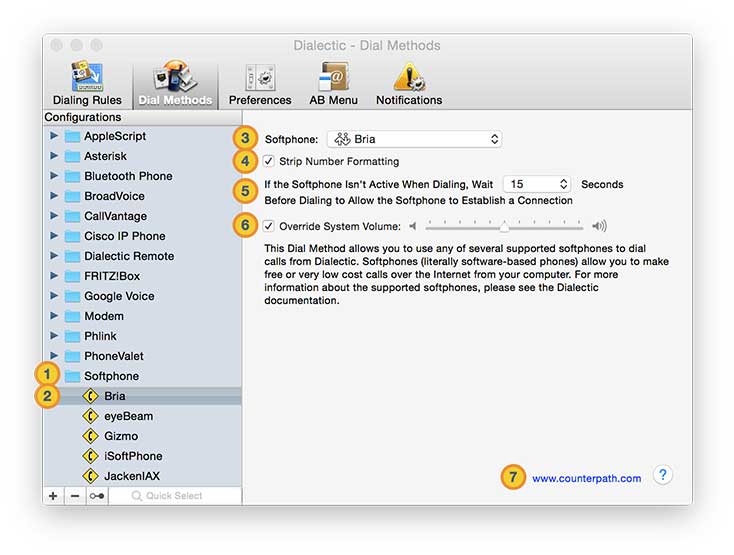
- Bria
- eyeBeam
- Gizmo
- iSoftPhone
- JackenIAX
- LoudHush
- MegaCellX
- MegaFon
- ohphoneX
- QuteCom
- Skype
- Telephone
- WengoPhone
- X-Lite
- Yahoo! Messenger
To help configure Dialectic for dialing with the Softphone Dial Method, we offer free scripts on the Resources page (see the “General Dialing Configuration” section):
http://www.jonn8.com/dialectic/resources/
You can also access these scripts from within Dialectic itself by selecting the “Configuration Utilities…” menu item from the Main Menu.
![]() Softphone Dial Method Category. The group of all Softphone Dial Method configurations.
Softphone Dial Method Category. The group of all Softphone Dial Method configurations.
![]() Softphone Dial Method Configurations. Configurations allow you to customize the Softphone Dial Method using different softphones for different types of calls or locales.
Softphone Dial Method Configurations. Configurations allow you to customize the Softphone Dial Method using different softphones for different types of calls or locales.
![]() Softphone. This pop-up menu shows all supported softphones that are actually found on your computer. Select the appropriate software from the pop-up menu. Supported softphones that are not found on your system will not appear in this menu.
Softphone. This pop-up menu shows all supported softphones that are actually found on your computer. Select the appropriate software from the pop-up menu. Supported softphones that are not found on your system will not appear in this menu.
![]() Strip Number Formatting. Enable this option to remove non-numeric punctuation from the phone number before passing it along to the software.
Strip Number Formatting. Enable this option to remove non-numeric punctuation from the phone number before passing it along to the software.
![]() Activate Delay. Often, when a softphone application is first launched it needs to login to a remote service before it is ready for use. If the target softphone is not currently running when you ask Dialectic to dial through that softphone, you can specify the time to wait for the softphone application to fully launch and login to the remote service before sending the number to it for dialing. Experiment with launching the software and set a time sufficient to allow the software’s behavior on your machine.
Activate Delay. Often, when a softphone application is first launched it needs to login to a remote service before it is ready for use. If the target softphone is not currently running when you ask Dialectic to dial through that softphone, you can specify the time to wait for the softphone application to fully launch and login to the remote service before sending the number to it for dialing. Experiment with launching the software and set a time sufficient to allow the software’s behavior on your machine.
![]() Override System Volume. Use this option to set your computer’s sound volume to a specific level if it was muted (set to zero) at the time of the call. You are likely to want to check this checkbox, because you can’t hear over a softphone connection if your sound volume is zero or muted.
Override System Volume. Use this option to set your computer’s sound volume to a specific level if it was muted (set to zero) at the time of the call. You are likely to want to check this checkbox, because you can’t hear over a softphone connection if your sound volume is zero or muted.
![]() External Link. Link to external site for more information about the selected softphone.
External Link. Link to external site for more information about the selected softphone.