Quick Dial Numbers
To edit your Quick Dial entries, open the main window, and from the Quick Dial menu (the drop down menu designated with the lightning bolt), select “Edit Quick Dial Numbers...”. This will open the Quick Dial editor.
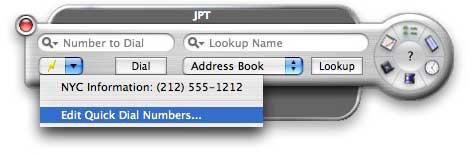
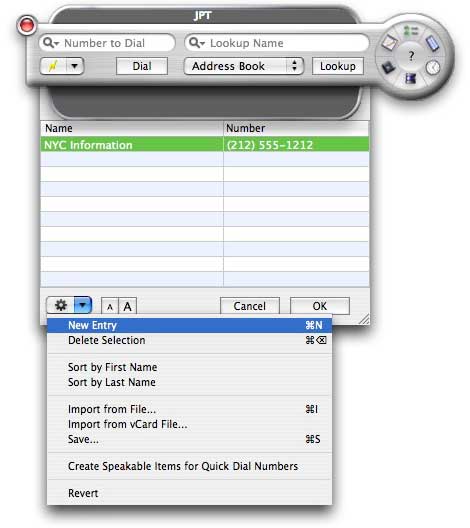
In the Quick Dial editor you can double-click any entry to modify either the name or the number listed, you can delete entries, add new entries, import new entries from a text file, export your numbers, sort, or re-order the entries. You can use drag and drop to re-order the entries into an order that best suits your needs with the most frequently needed numbers at the top or you can have JPT automatically sort your entries by first or last names (see the Action menu). When importing numbers from a text file, they should be in a plain text file with each entry on a separate line starting with the name followed by a tab then the number and then a hard return. For example (use an actual tab character, not “<tab>”):
John Doe<tab>(212) 555-1212
Jane Doe<tab>(212) 555-1213
You can also import numbers from a vCard. To do so, select the appropriate action from the action menu in the Quick Dial Numbers editor window. A vcard can contain one or more contacts, each with multiple numbers. When using this option, if JPT encounters multiple contacts and/or multiple numbers, it will enter all of the found numbers as separate entries accordingly.
With JPT v2.2+, you can access Quick Dial Numbers through voice activated dialing. JPT uses Speakable Items, Apple’s built-in speech recognition software. To use this feature, add some Quick Dial entries to JPT and then from the action menu in the Quick Dial editor window, select “Create Speakable Items for Quick Dial Numbers”. Now, turn on “Apple Speakable Items” in the Speech pane of the System Preferences. Once this is enabled, if you have a Quick Dial entry named “John Smith”, you can simply say “Dial John Smith” and JPT will dial John’s number (you may need to hold down the Esc key to alert the computer that it should be listening to you).
Copyright © 2004 - 2017 JNSoftware LLC. All Rights Reserved.
All other products mentioned are copyright of their respective owners.
No endorsement of or affiliation with any third-party product or service is implied.