Notifications
If you are using JPT in a networked environment, you can now broadcast the calls you dial (and incoming calls as well, see below for more information on incoming calls) to other users also using JPT v3.5+. JPT uses Bonjour to automatically find other JPT clients on your network. If they have subscribed to your call broadcasts, when you dial or have an incoming call, they will see an alert on their machine with the information about the call on your machine. Similarly, you can subscribe to broadcasts from other JPT users about their incoming or outgoing calls (if they have enabled the option to broadcast this data).
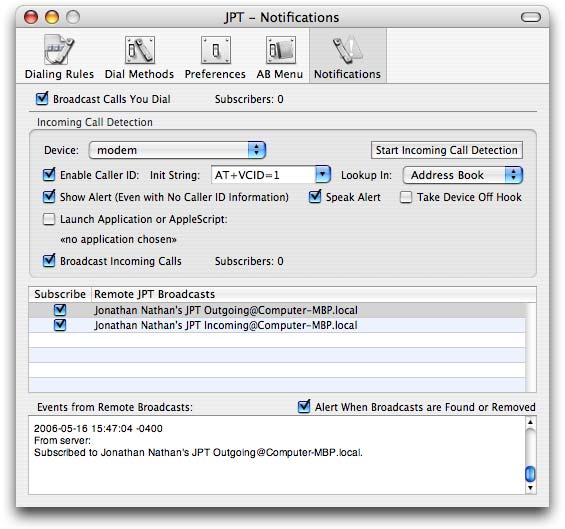
Incoming Calls
JPT can monitor your modem for incoming calls and, when an incoming call is detected, perform several actions to process the incoming call. If the line to which your modem is connected supports caller ID (and your modem supports caller ID — many do not), then JPT can use this information to lookup the incoming call in any of the supported contact managers (Address Book, Entourage, Now Contact, Palm Desktop) or Google. If the identification fails, JPT will then search your Quick Dial entries for a match. Finally, it will try to parse the raw caller ID data to determine the caller. Regardless of the success of the caller ID, when an incoming call is detected, JPT can show a visual alert, use text-to-speech technology to announce the call, take the modem off hook (answer the phone), run an AppleScript to process the call information (if caller ID is enabled and successful, the caller ID information will be passed to the AppleScript), and, if desired, broadcast the details of the call to other JPT users on your network.
Incoming call detection has only been designed to work with analog modems (including built-in modems and the Apple USB external modem) and does not yet support Bluetooth mobile phones.
If you choose, you can launch an application when a call is detected. More helpful, you can run an AppleScript. If you use this option, JPT can pass information about the call (extracted from the caller ID data) to the AppleScript:
|
on run argv try set {contact_name, contact_number} to argv -- do something here... end try end run |
When run, JPT will pass the contact name & number (if available) to the script. You can then use those values in your own script. In this way you could build your own logging system or automatically add call data to a contact manager such as Entourage, Now Contact, or FileMaker Pro.
For examples of how to create scripts for this feature, see the “JPT Incoming Call Detection Examples” folder in the “Goodies” folder on the JPT disk image.
Copyright © 2004 - 2017 JNSoftware LLC. All Rights Reserved.
All other products mentioned are copyright of their respective owners.
No endorsement of or affiliation with any third-party product or service is implied.