Call Log
For your convenience, JPT keeps a record of the numbers it dials in a log. To view the log, select “Show Call Log” from the main menu. You may save this log to a text file if you wish. By default, the log only remembers the last 200 numbers dialed but you may adjust this as desired. Clicking on any of the column headers will sort the log by that header. From the log action menu, you can also quickly redial a selected log entry, add the entry to your Quick Dial numbers, delete an entry, clear the entire log, or change the log date format.
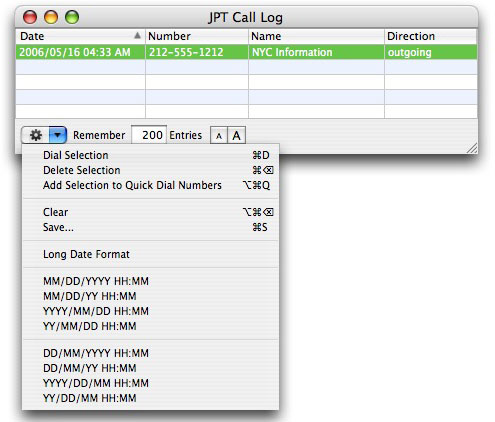
Copyright © 2004 - 2017 JNSoftware LLC. All Rights Reserved.
All other products mentioned are copyright of their respective owners.
No endorsement of or affiliation with any third-party product or service is implied.