Dialing through Skype
If you are a Skype user, then you may use the Mac version of the Skype client as a Dial Method when dialing from JPT.
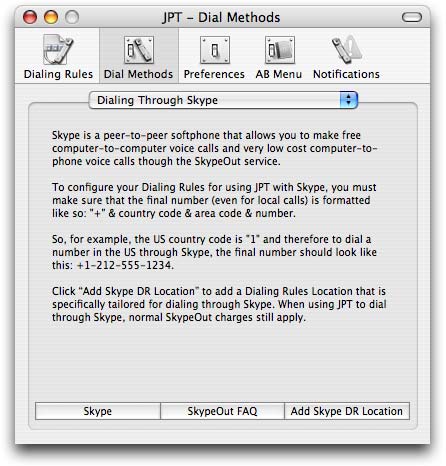
Select “Skype” in the “Dial Method” drop down menu for the various call types in the Dialing Rules and those calls will be dialed through Skype. Note, you must adjust your Dialing Rules so that the final number as transformed by JPT is compatible with numbers as required by SkypeOut. To help ensure that your numbers are correctly formatted, you may use the “Add Skype DR Location” button to add a new Location to the Dialing Rules named “Skype”.
When dialing another Skype user, you can enter a Skype URI (e.g., johndoe@skype.com) directly into “Number to Dial” field of the main window. When you do this, the call will be placed through Skype regardless of whether or not Skype is set as a Dial Method for any of your call types and it will be dialed literally (without applying your current Dialing Rules or trying to convert the letters to their numeric equivalents). Skype URIs can also be entered into your Quick Dial numbers. The included JPT Address Book Plug-In (see the “Goodies” folder on the JPT disk image) can also be used to send a Skype URI to JPT to dial. To use this feature, just add the Skype URI of the contact into a new phone number entry in the contact’s Address Book record and then select the appropriate option from the contextual menu that appears when you either Option-Click on the number”s label. You can also use AppleScript to send a Skype URI to JPT to dial:
tell application "Jon's Phone Tool" to dial number "johndoe@skype.com" name "John Doe"
Copyright © 2004 - 2017 JNSoftware LLC. All Rights Reserved.
All other products mentioned are copyright of their respective owners.
No endorsement of or affiliation with any third-party product or service is implied.