Dialing through a Bluetooth Phone
This Dial Method is used for dialing with your Bluetooth-enabled mobile phone.
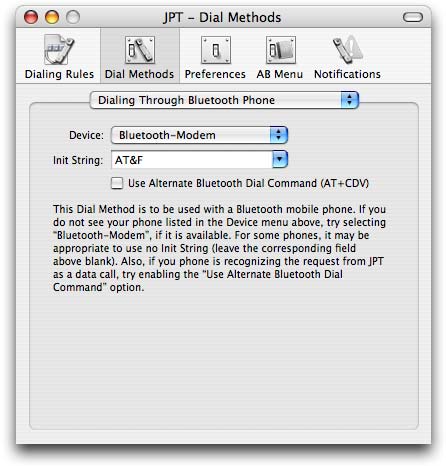
The default device for use with a Bluetooth phone is the “Bluetooth-Modem” device. This should be selected from the “Device” drop down menu. If JPT finds other devices on your system (such as an internal modem), they will also be listed in the drop down menu. There may be a more appropriate device than “Bluetooth-Modem” for your specific hardware (if you have installed software designed for your phone) but for most users, “Bluetooth-Modem” should suffice.
JPT communicates with mobile phones as if the mobile phone was a modem and, as such, uses a basic AT command as an initialization string. The default Init String that JPT uses simply asks the phone to set its internal modem to the factory defaults. You may even be able to use JPT with your phone with no Init String at all (just keep the Init String field empty). For more information about initialization strings and the AT command set that your phone supports, please see the documentation from the phone’s manufacturer.
Since JPT connects to the mobile phone as if it were a data modem, the phone itself may interpret the dial command from JPT as a data call. This may be the case if the phone does not appear to be connecting properly when JPT tries to dial through it. If so, you can try enabling the option to “Use Alternate Bluetooth Dial Command (AT+CDV)” to see if this improves the situation (again see the documentation from the phone’s manufacturer for more information).
Copyright © 2004 - 2017 JNSoftware LLC. All Rights Reserved.
All other products mentioned are copyright of their respective owners.
No endorsement of or affiliation with any third-party product or service is implied.