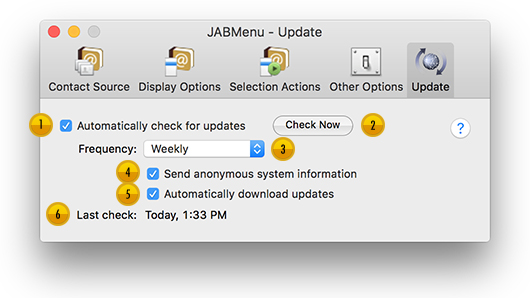
![]() Automatically check for updates. If you want JABMenu to automatically check for the latest version, enable this option.
Automatically check for updates. If you want JABMenu to automatically check for the latest version, enable this option.
![]() Check Now. Click here to check immediately if there is a new version available.
Check Now. Click here to check immediately if there is a new version available.
![]() Frequency. If “Automatically check for updates” is enabled, this is the frequency with which JABMenu will automatically check for new updates.
Frequency. If “Automatically check for updates” is enabled, this is the frequency with which JABMenu will automatically check for new updates.
![]() Send anonymous system information. If “Automatically check for updates” is enabled, this will send non-personally identifying information about your system to JNSoftware’s servers when checking for updates. This information does not include your name, email address, or anything other personal information, it simply sends information such as the type of computer you are using and there version of OS X so we can better gauge how JABMenu is being used. JNSoftware is deeply committed to your personal privacy and will never gather personal information without your expressed consent.
Send anonymous system information. If “Automatically check for updates” is enabled, this will send non-personally identifying information about your system to JNSoftware’s servers when checking for updates. This information does not include your name, email address, or anything other personal information, it simply sends information such as the type of computer you are using and there version of OS X so we can better gauge how JABMenu is being used. JNSoftware is deeply committed to your personal privacy and will never gather personal information without your expressed consent.
![]() Automatically download updates. If “Automatically check for updates” is enabled, if there is a new version available when the update runs, enabling this option will automatically download the new version.
Automatically download updates. If “Automatically check for updates” is enabled, if there is a new version available when the update runs, enabling this option will automatically download the new version.
![]() Last check. This is simply the date and time when JABMenu last checked for a new version.
Last check. This is simply the date and time when JABMenu last checked for a new version.