Main Window

The main window used to dial numbers, search your address book, & access other application features.
Keypad

Use the keypad to traverse IVR systems like voicemail.
Timer
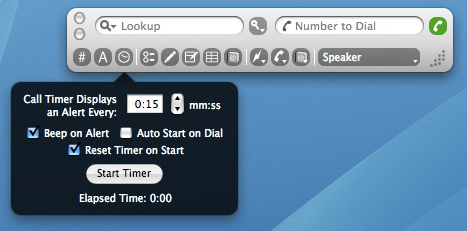
You can automatically start a call timer as soon as you dial to know exactly how much to bill your clients!
Call Log
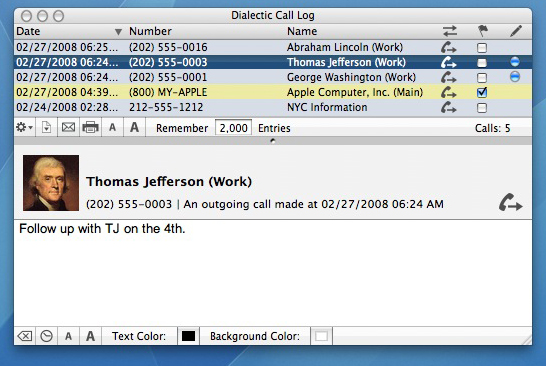
Keep track of all your incoming & outgoing calls, add annotations, flag numbers, & export your log in a variety of formats. You can even add entries from devices or services outside of Dialectic (using scripting) to create a single source for all your call information.
While You Were Out AB Menu
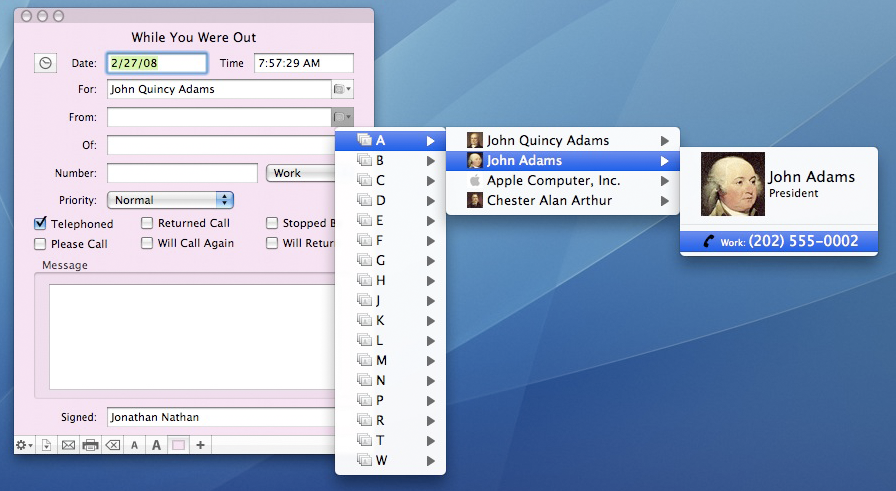
Quickly complete the fields of the While You Were Out note based on data stored in your Address Book.
While You Were Out Note
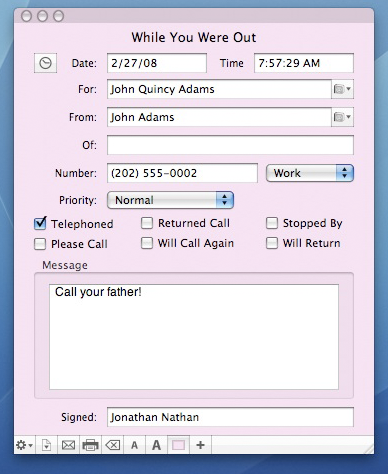
Once completed, you can print, email, or export your While You Were Out notes in a variety of formats. You can also customize them to your liking and keep an unlimited number of them open.
Dialing Rules
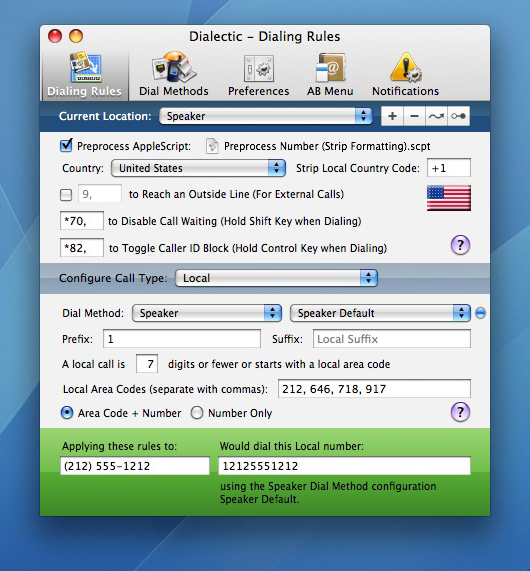
Using the comprehensive Dialing Rules, you can identify call types, add required prefixes & suffixes, and route the call to the proper Dial Method.
Dial Methods - Modem
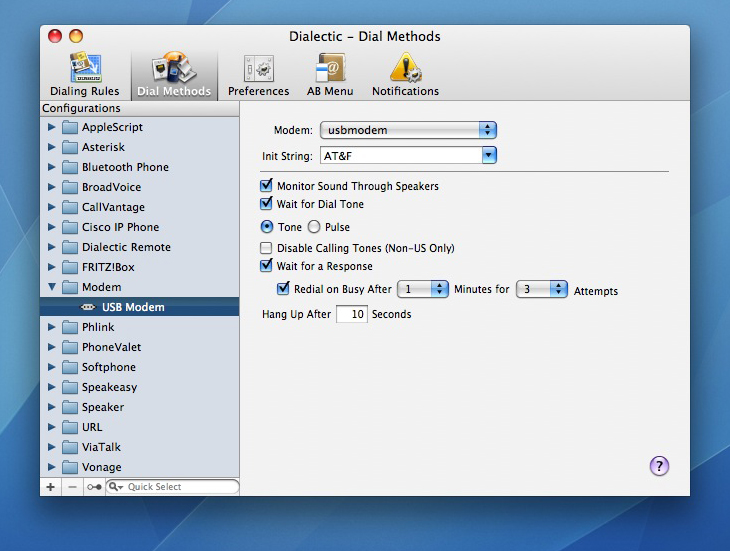
This is an example of a Modem Dial Method configuration for use with the Apple external USB modem.
Dial Methods - Skype

Use Skype? So does Dialectic. Skype is just one of many supported softphones.
Hotkeys Preferences

Are you a keyboard addict? No problem, keep on keying on.
Dialing Preferences

Sure, Dialectic can dial, but it can also do all those little things like pausing your music or changing your iChat status before dialing (and restore everything when you’re done with the call).
AB Menu Preferences
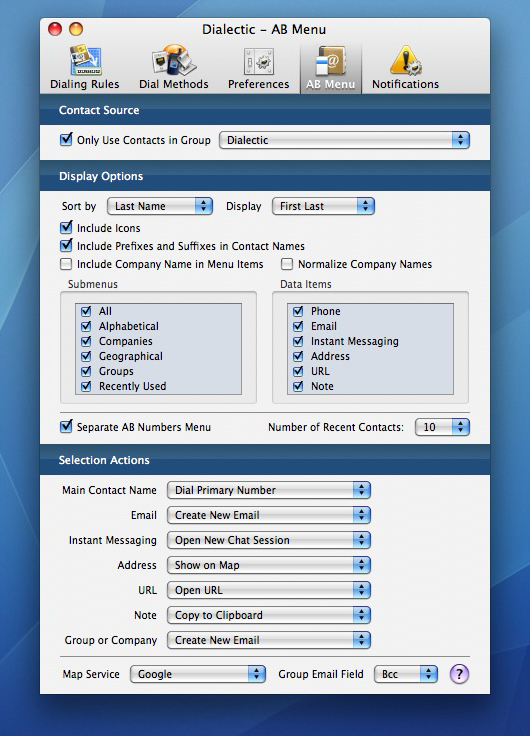
There are many options for configuring the Address Book menu.
Notifications
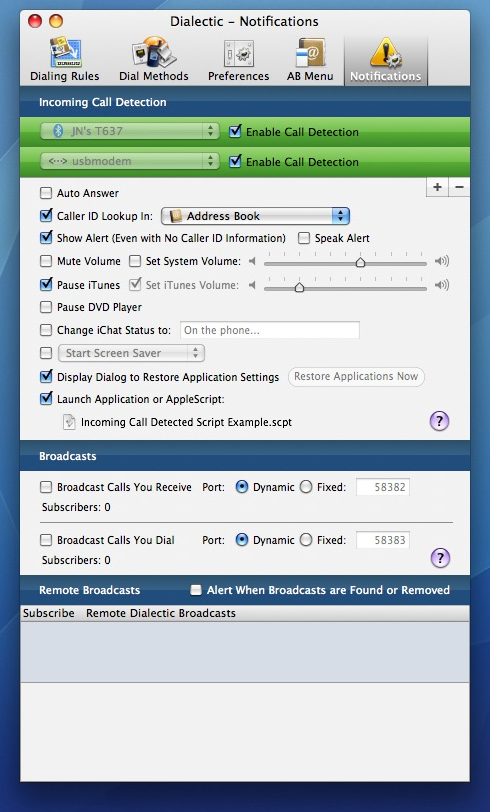
Sure, outgoing calls are important but incoming ones are too. Don’t worry, we’ve got incoming calls covered. And everyone on the network can be notified as well.